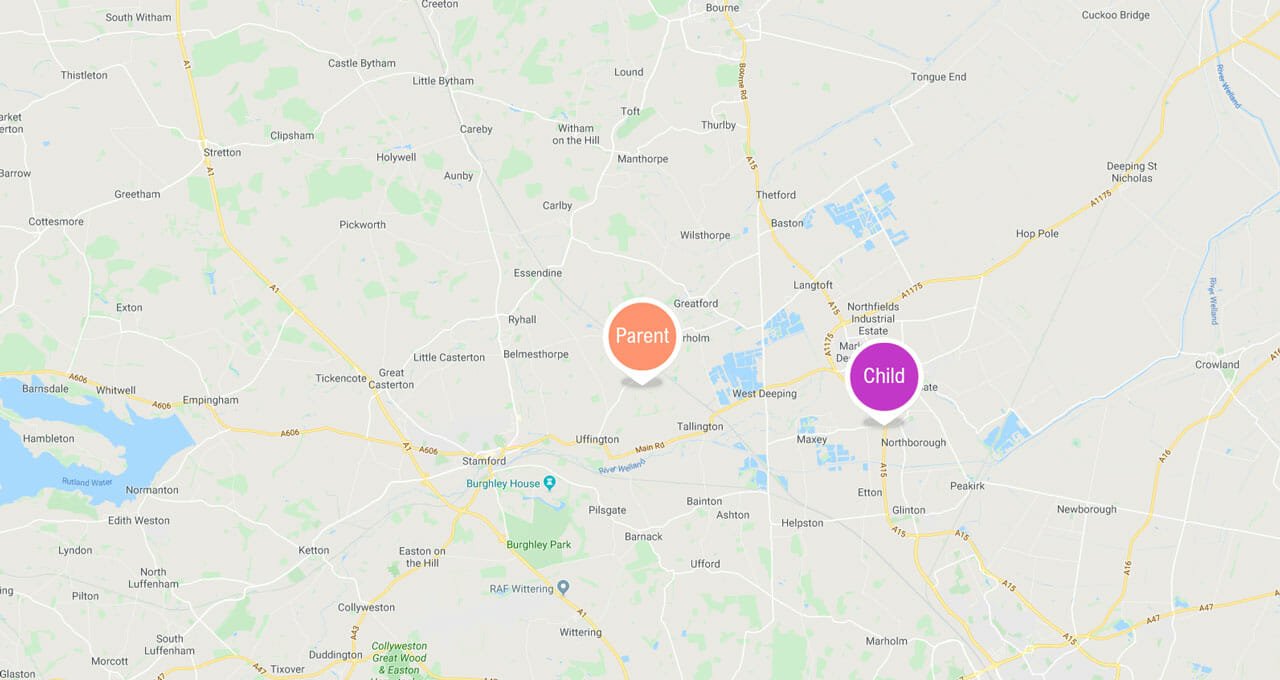As you might have read in the about section, our first big tech challenge happened during the transition to secondary school. Over the summer break our children went from being accompanied to school by a parent to the expectation of making their own way to a bigger, unknown school.
Take a minute on that… our children are supposed to make their own way unaccompanied to a school we have no relationship with and hope their going to be alright?
When I went to secondary school, I took a bus for 20 miles to get to school, without any tech in my pocket, except maybe a Walkman. We all got by and didn’t come to any harm, mostly. So the usual response goes:
“If it was okay then, it’s okay now, right?”
The quick answer is: of course it’s okay. Of course, 20 years ago, when Google just launched, our access to information and to each other was limited. We have access to more information now that ever before. So my argument is that when I was a kid, most people were bumbling around in relative ignorance, blind to the impact of their actions. Whilst some still prefer to reside in this bubble, more of us are increasingly aware of the risks and asking questions about how to address them.
Back to our kids starting secondary school.
I’ll admit: the issue is usually with us as parents – the young people are nervous but looking forward to the new start. In our case though, we also had an alert from a local secondary school about a roadside abduction attempt which really didn’t help our anxiety!
How do we let go?
How to we reassure ourselves that we’ve prepared them well for their journey and not let them know just how worried we are about the whole situation?
Everyone in our home uses an Android phone; so a quick search for ‘family locator’ on Google Play gave some positive results. As a test I installed ‘Find my Kids – GPS tracker’ as it had (and still has good reviews). For the record, it’s developed by a company that also make the ‘Life360’ app on Android and Apple, which offers a few more bells and whistles than ‘Find my Kids – GPS Tracker’.

App overview
It’s quite simple to use: you set up a family group, called a Circle. You can then invite new members to the Circle. The invitation generates a six-digit code which you can send by text or email. For other people to join your Circle, they need to install the app. Then they choose the ‘Join a circle’ option and enter the six-digit code. You’ll both be able to see each other in the app. You can set up more than one Circle. If someone in your Circle has a phone that doesn’t support one of the features, the app will show this to you.
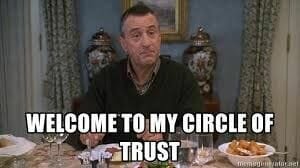
At its core, the app (and others like it) use the GPS system to locate the phone. You can improve the accuracy by using local Wi-Fi hotspots. You can change this in the settings. When you load the app, it shows a map with the most recent location of all the people in the selected Circle. Below the map you can see all the people in the circle, their location and their current phone battery charge status. With the minimum set up, you can get notifications if anyone’s battery level gets low. Some devices turn off GPS at low power levels to conserve energy.
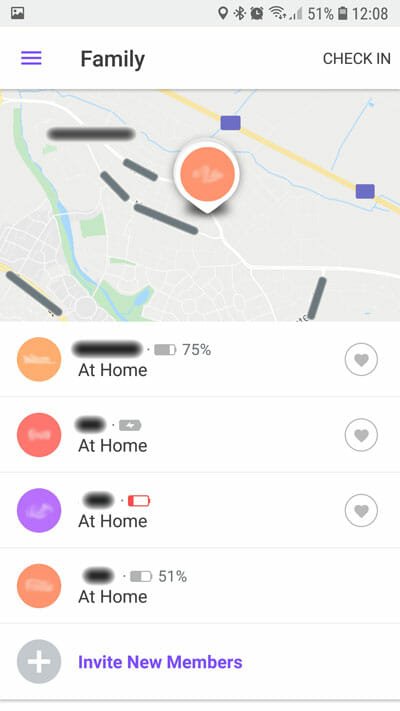
Additional Features
You can set up specific locations like home, or school or work, so that the location can be easy to identify, otherwise the nearest street address is shown. Sometimes the street location can be a bit off; this is a view shared on some of the reviews. However, the locations are always correct. In fact, the accuracy is so good that I located my wife when we got separated at a festival.
The app lets you review journeys each person in your Circle has made, showing distance, time and route taken. You can also use the app to message someone in your Circle. If anyone in the Circle needs help, their location is shared with the other members of the Circle. You can also set up three additional emergency contacts. You can also set up an alert when someone in the Circle arrives Home.
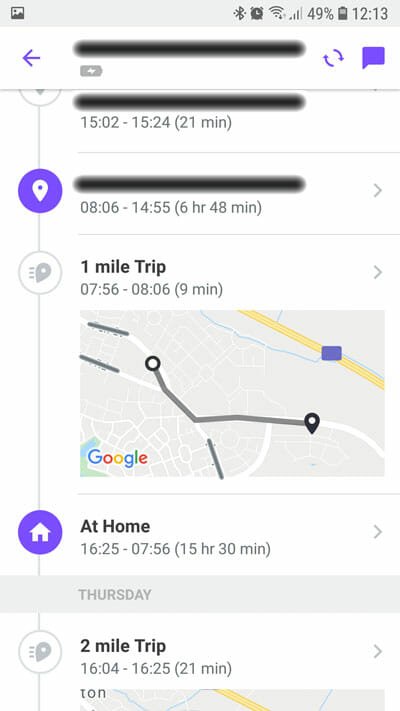
Summary
Overall, I recommend this app. Our family experience continues to be positive.
Download the Find My Kids – GPS Tracker app from Google play now.
The Life360 website has more information about the app.